Alpha Card
1. Introduction
When accepting American Express payments via the acquirer Alpha Card you can send the following additional invoice information along with the order details.
-
Invoice reference
-
Invoice date to appear in bank files
-
Total invoice amount (VAT excl.)
-
Total invoice VAT amount
Please note that there might be cases of acquirers not supporting these fields on their side.
2. Transmitting the Invoice Information
You can send the additional invoice information along via Gehoste betaalpagina, e-Terminal, Batch and DirectLink.
2.1 Gehoste betaalpagina
The following hidden fields are used to transmit the additional invoice information to our system via Gehoste betaalpagina:
<input type="hidden" name="INVORDERID" value="">
<input type="hidden" name="INVDATE" value="">
<input type="hidden" name="AMOUNTHTVA" value="">
<input type="hidden" name="AMOUNTTVA" value="">
| Field | Explanation |
|---|---|
| INVORDERID | Invoice reference |
| INVDATE | Invoice date to appear in bank files |
| AMOUNTHTVA | Total invoice amount (VAT excl.) (* 100 to avoid decimals) |
| AMOUNTTVA | Total invoice VAT amount (* 100 to avoid decimals) |
The information will be displayed on the Gehoste betaalpagina screen
For further information, go to Gehoste betaalpagina.
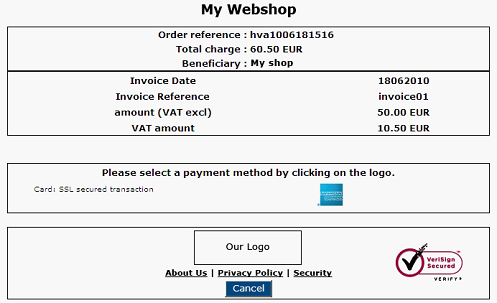
2.2 DirectLink
The following parameters are used to transmit the additional invoice information to our system via DirectLink:
| Field | Explanation |
|---|---|
| INVORDERID | Invoice reference |
| INVDATE | Invoice date to appear in bank files |
| AMOUNTHTVA | Total invoice amount (VAT excl.) (* 100 to avoid decimals) |
| AMOUNTTVA | Total invoice VAT amount (* 100 to avoid decimals) |
For further information, go to DirectLink.
2.3 Batch
The following fields are used to transmit the additional invoice information to our system via Batch:
| Field Content | Field number |
|---|---|
| Invoice number | 6 |
| Invoice date to appear in bank files | 28 |
| Total Invoice amount (VAT excl.) (* 100 to avoid decimals) | 32 |
| Total Invoice VAT amount (* 100 to avoid decimals) | 33 |
For further information, go to Batch.
2.4 e-Terminal
The additional invoice information can be entered in the e-Terminal transaction voucher.
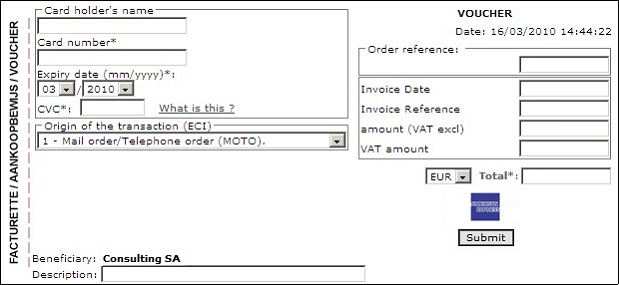
For further information, go to e-Terminal.
3. Field specifications
Following are the technical specifications for the additional fields:
| Data | Format | Max. Length |
|---|---|---|
| Invoice number | AN | 15 (Amex:12) |
| Invoice date to appear in bank files | MM/DD/YY | 8 |
| Total Invoice amount (VAT excl.) | N | 12 |
| Total Invoice VAT amount | N | 12 |
4. Transaction feedback
The additional invoice information will be visible in the order details in the back office and will also be shown on the customer’s bank statement.
Veelgestelde vragen
Hoelang het duurt om een betaalmethode te activeren, is afhankelijk van de volgende factoren:
- Gewoonlijk heeft de acquirer of de bank ongeveer een week nodig om uw aanmelding te voltooien. Als u al bent aangemeld, duurt de activering slechts een paar dagen.
- Voor sommige betaalmethoden zijn extra controles vereist voordat ze kunnen worden geactiveerd, bijv. in geval van 3-D Secure, dat rechtstreeks wordt aangevraagd bij VISA of MasterCard (en niet bij de acquirer).
Met Worldline Collect kan u verschillende betaalmethoden in één keer activeren.
Een acquirer is een financiële instelling die betalingen van bepaalde creditcards en debitcards verwerkt. De acquirer is verantwoordelijk voor het financiële gedeelte van de transactieverwerking en Worldline is verantwoordelijk voor het technische gedeelte. Met andere woorden, zonder een acquirer wordt het geld niet overgemaakt op uw bankrekening.
Een acquirer is een financiële instelling die betalingen van bepaalde creditcards en debitcards verwerkt. De acquirer is verantwoordelijk voor het financiële gedeelte van de transactieverwerking en Worldline ePayments is verantwoordelijk voor het technische gedeelte. Met andere woorden, zonder een acquirer wordt het geld niet overgemaakt op uw bankrekening.
Voor elke online betaalmethode die u wilt toevoegen, hebt u een aanvaardingscontract met een acquirer nodig. Als u advies wilt bij de keuze van de acquirer die het meest geschikt is voor u en uw regio, gelieve ons te contacteren. Als u weet met welke acquirer u wilt samenwerken, kunt deze eenvoudig in de vervolgkeuzelijst selecteren wanneer u in uw account een betaalmethode toevoegt.
Maar wij kunnen dat ook voor u regelen. Met Full Service kunt u met één contract een groot aantal lokale betaalmethoden tegelijk activeren, in meerdere landen. Als u internationaal handel drijft, kan dit de ideale manier zijn om betalingen uit heel Europa te accepteren. Het bespaart u veel tijdrovende administratie en omdat u meer betaalmethoden kunt aanbieden, kunt u hiermee bovendien uw omzet verhogen.
Meer informatie over Full Service vindt u hier, maar u kunt ook ons contacteren.