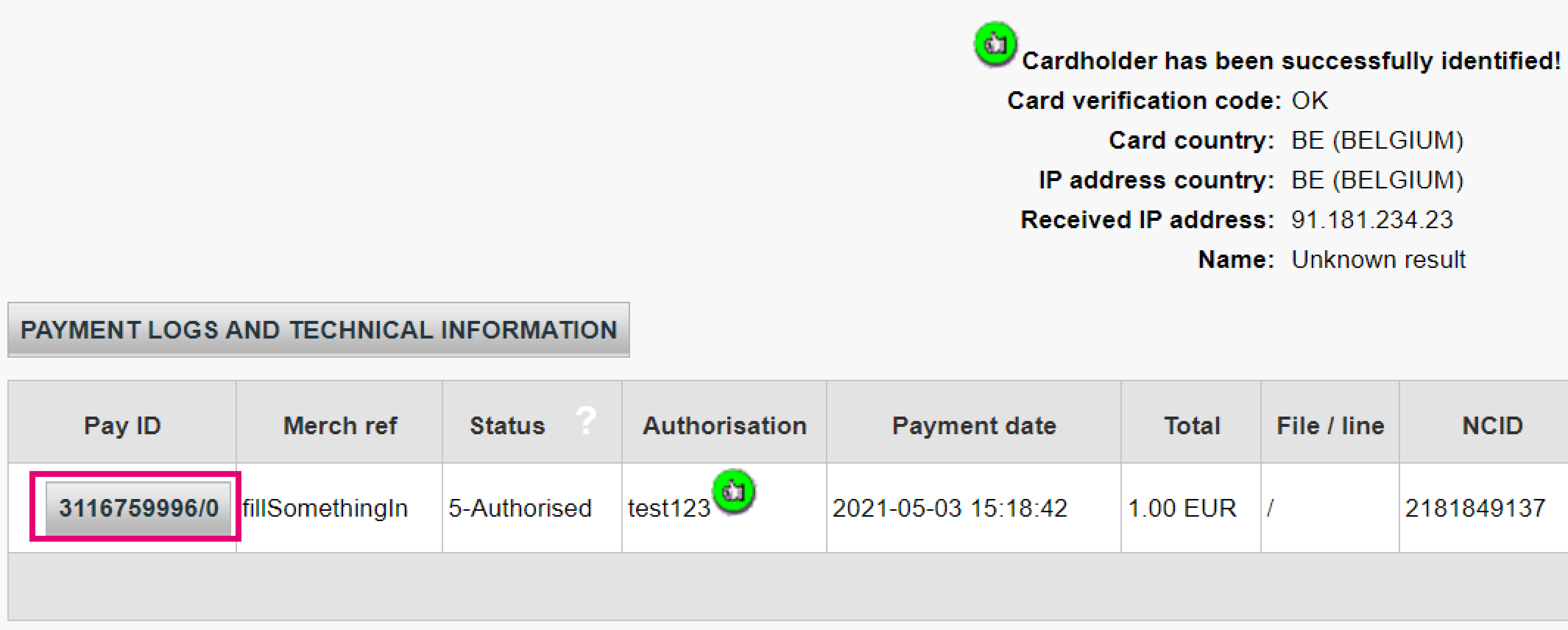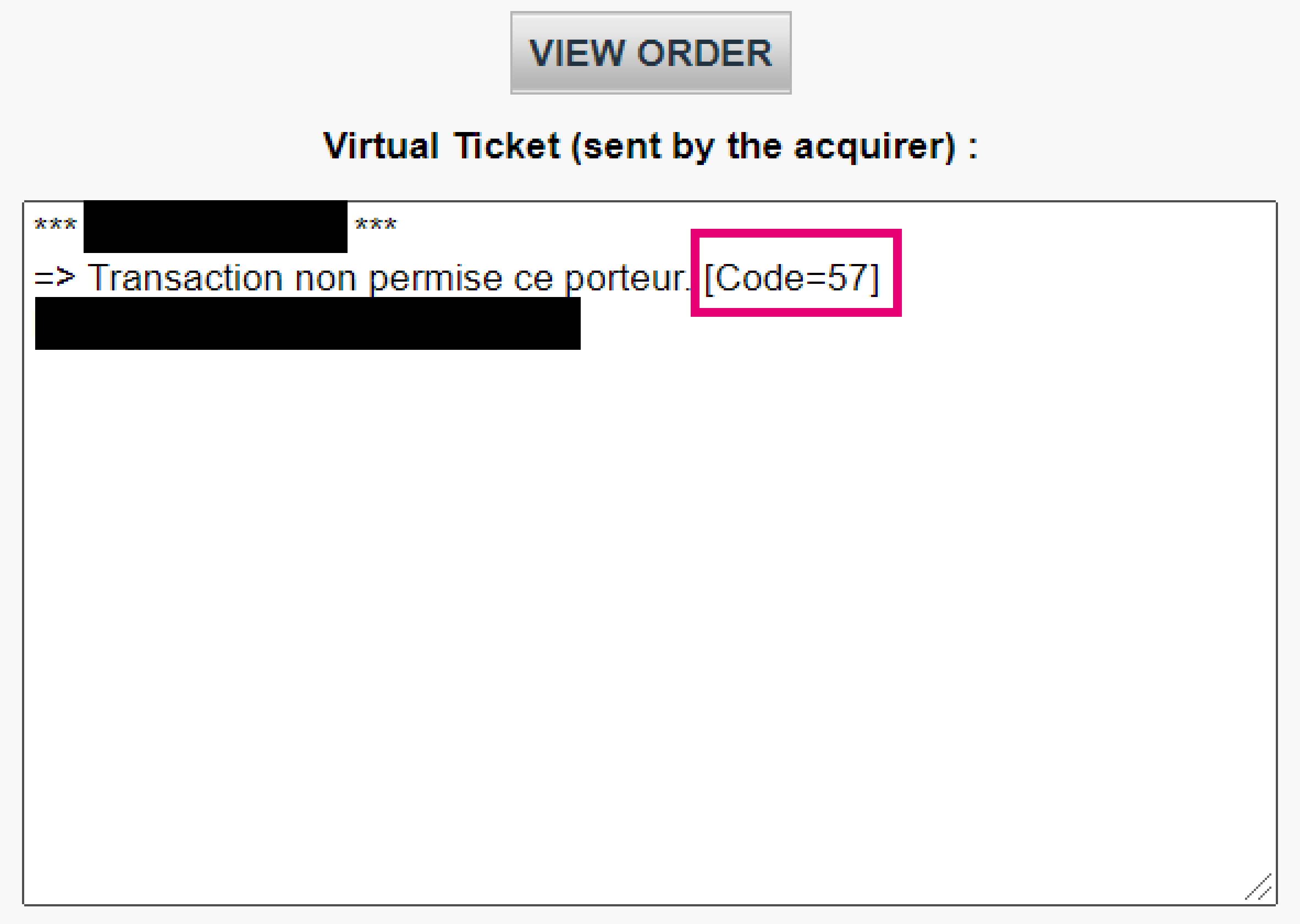Acquirer response codes
1. Introduction
Our platform communicates with financial institutions in real-time.
This enables us to provide you with an immediate response from your acquirer upon your transaction requests.
Apart from the generic transaction status and the error codes, you can look up additional info for any of your transactions in the so-called "Virtual Ticket".
It contains detailed information which can help you to follow-up transactions with your acquirer, especially for rejected transactions (status 2 / 93).
2. Access Virtual Ticket
Some Virtual Tickets may contain a specific four-digit acquirer response code, providing a specific reason why a transaction reached its status.
To look up the Virtual Ticket, follow these steps:
- Log in to the Back Office. Go to Operations > View Transactions. Look up the transaction
- In the transaction overview, go the table containing all maintenance operations performed on the transaction. Click on the PAYIDSUB in column "Pay ID" for the maintenance operation in question
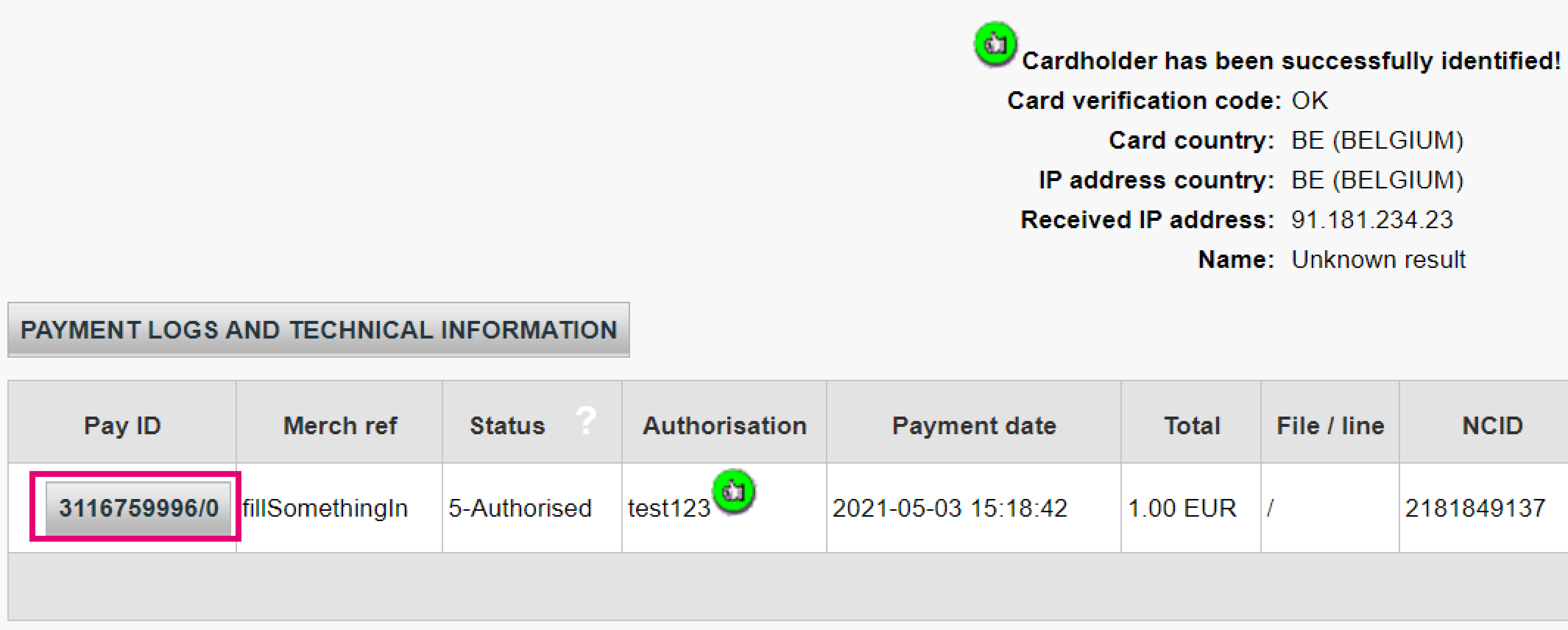
The image shows where to find the PAYIDSUB in the Back Office transaction overview - On the bottom of the page, go to the textbox "Virtual Ticket (sent by the acquirer)"
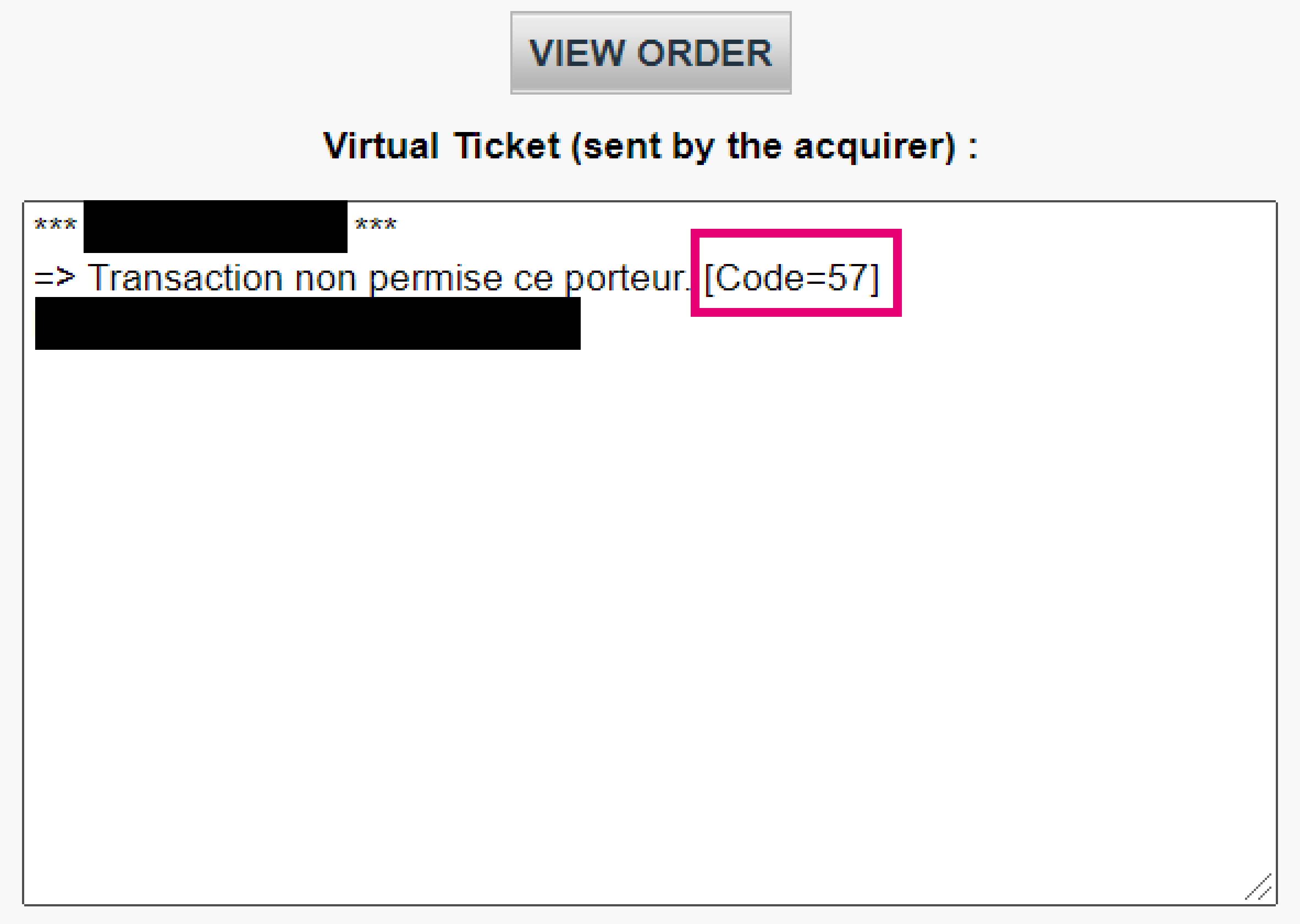
The image shows a typical Virtual Ticket
- All acquirer codes and their response texts refer to the ISO 8583-1 standard. As an international standard, it is available in English only and authored by the International Organization for Standardization
- The latest version of this standard defines four digits response codes, although some acquiring tickets may contain two-digits codes. As the two-digits codes refer to an outdated version of this ISO standard, we cannot guarantee its validity. Hence, will not publish them on our support site
3. Understand response codes
| Code | Response text | Remarks |
|---|---|---|
| 0000 | Approved | |
| 0001 | Honour with identification | |
| 0002 | Approved for partial amount | |
| 0003 | Approved (VIP) | |
| 0004 | Approved, update track 3 | |
| 0005 | Approved, account type specified by card issuer | |
| 0006 | Approved for partial amount, account type specified by card issuer | |
| 0008 | Approved but fees disputed | |
| 0009 | Approved with overdraft | |
| 0010 | Approved, customer reactivated | |
| 0011 | Approved, terminal unable to process online | |
| 0012 | Approved, transaction processed offline by terminal | |
| 0013 | Approved, transaction processed offline after referral | |
| 1000 | Do not honour |
The codes refer to unsuccessful transactions: |
| 1001 | Expired card | |
| 1002 | Suspected fraud | |
| 1003 | Card acceptor contact acquirer | |
| 1004 | Restricted card | |
| 1005 | Card acceptor call acquirer's security department | |
| 1006 | Allowable PIN tries exceeded | |
| 1007 | Refer to card issuer | |
| 1008 | Refer to card issuer's special conditions | |
| 1009 | Invalid card acceptor | |
| 1010 | Invalid amount | |
| 1011 | Invalid card number | |
| 1012 | PIN data required | |
| 1013 | Unacceptable fee | |
| 1014 | No account of type requested | |
| 1015 | Requested function not supported | |
| 1016 | Not sufficient funds | |
| 1017 | Incorrect PIN | |
| 1018 | No card record | |
| 1019 | Transaction not permitted to cardholder | |
| 1020 | Transaction not permitted to terminal | |
| 1021 | Exceeds withdrawal amount limit | |
| 1022 | Security violation | |
| 1023 | Exceeds withdrawal frequency limit | |
| 1024 | Violation of law | |
| 1025 | Card not effective | |
| 1026 | Invalid PIN block | |
| 1027 | PIN length error | |
| 1028 | PIN key sync error | |
| 1029 | Suspected counterfeit card | |
| 1030 | Currency unacceptable to card issuer | |
| 1031 | Not authorised and fees disputed | |
| 1032 | Lost/stolen card | |
| 1033 | Authorization lifecycle unacceptable | |
| 1034 | Authorization lifecycle has expired | |
| 1035 | Closed account | |
| 1036 | Closed savings account, or restricted for closing | |
| 1037 | Closed credit account or restricted for closing | |
| 1038 | Closed credit facility cheque account or restricted for closing | |
| 1039 | Closed cheque account or restricted for closing | |
| 1040 | Bad debt | |
| 1041 | From account bad status | |
| 1042 | To account bad status | |
| 1043 | Cheque already posted | |
| 1044 | Information not on file | |
| 1045 | Card verification data failed | |
| 1046 | Amount not found | |
| 1047 | PIN change required | |
| 1048 | New PIN invalid | |
| 1049 | Bank not found | |
| 1050 | Bank not effective | |
| 1051 | Customer vendor not found | |
| 1052 | Customer vendor not effective | |
| 1053 | Customer vendor account invalid | |
| 1054 | Vendor not found | |
| 1055 | Vendor not effective | |
| 1056 | Vendor data invalid | |
| 1057 | Payment date invalid | |
| 1058 | Personal identification not found | |
| 1059 | Scheduled transactions exist | |
| 1060 | Transaction did not complete normally at terminal | |
| 1061 | Transaction not supported by the card issuer | |
| 1062 | Cashback not allowed | |
| 1063 | Cashback amount exceeded | |
| 1064 | Declined, transaction processed offline by terminal | |
| 1065 | Declined, terminal unable to process offline | |
| 1066 | Declined, transaction processed offline after referral | |
| 1067 | Reserved for ISO use | |
| 1068 | Identification number invalid | |
| 1069 | Driver number invalid | |
| 1070 | Vehicle number invalid | |
| 1071 | Digital certificate expired | |
| 2000 | Do not honour | |
| 2001 | Expired card | |
| 2002 | Suspected fraud | |
| 2003 | Card acceptor contact acquirer | |
| 2004 | Restricted card | |
| 2005 | Card acceptor call acquirer's security department | |
| 2006 | Allowable PIN tries exceeded | |
| 2007 | Special conditions | |
| 2008 | Lost card | |
| 2009 | Stolen card | |
| 2010 | Suspected counterfeit card | |
| 2011 | Daily withdrawal uses exceeded | |
| 2012 | Daily withdrawal amount exceeded | |
| 9999 | Other errors | |
| 4000 | Accepted |
This status refers to chargebacked transactions (Status 84) |