Perseuss
1. Introduction
This guide takes you through the configuration steps to integrate Perseuss into your Worldline fraud prevention settings. With this system, the merchant's transactions will be sent to Perseuss, that will return a score (which they refer to as the “suspicion rate”) based on the Perseuss community contents and algorithm.
In addition to the blocking rules defined in the FDM settings, the Merchant may choose to block transactions based on the Perseuss score.
This guide is a supplement, and should be read alongside our e-Commerce documentation.
2. Configuration
Clicking the "Fraud Detection" menu item takes you to the Fraud Detection Module configuration screen. At the bottom of this screen you will see a section called "External Fraud Detection" where you can click "Edit" for the payment method for which you want to configure Perseuss.
| Configuring one Payment method does not automatically configure the others. Each Payment Method must be configured individually. |
If you have multiple external fraud providers activated, you will see one tab per provider. Click on "Perseuss" to see the screen below:

There are 3 options to configure:
- "Check transaction with Perseuss": Indicates if the screening is active or not. If the option is inactive, other fraud detection policies may apply (such as the Fraud Detection Module, other third-party fraud detection providers, or even Perseuss with another Payment Method).
- "Apply Perseuss screening": By default, it is activated for all transactions, but you may choose to base its trigger on the FDMA result, either by category or by score.
- "Action according to real-time result": If you wish to automatically block the transaction based on Perseuss' feedback, you may configure it here. Unchecking this option will result in no transactions being blocked, but the Perseuss score will be displayed in the Back-Office.
3. Integration with Página de pago alojada and DirectLink
The following fields should be sent along with the merchant's transactions in order to be able to benefit from Perseuss Fraud Prevention:
| Field | Max Length | Description |
|---|---|---|
| FACNAME1 | 50 | Last name |
| FACNAME2 | 35 | First name |
| FACSTREET1 | 35 | Invoicing address |
| FACZIP | 10 | Invoicing zip/postal code |
| FACTOWN | 25 | Invoicing city |
| FACCOUNTRY | 35 | Invoicing country |
| TELNO | 30 | Phone number |
| 50 | Email address. If you are requesting 3DSv2.1, please ensure that the format of the email is valid, otherwise the authentication process will fall back to 3DS 1.0 | |
| AIDESTCITYx | 3 | Airport of Destination (where x is a number, in case the travel plan has several destinations. the merchant can then submit AIDESTCITY1, AIDESTCITY2, etc.) |
| AIORCITY1 | 3 | Airport of Origin (only one possible) |
| AIFLDATE1 | 10 | Date of Departure, format YYYY-MM-DD |
| AITIDATE | 10 | Order date, format YYYY-MM-DD |
Más información sobre estos campos se puede encontrar en su cuenta. Sólo tienes que entrar y vaya a: "Asistencia > Integración y manuales de usuario > Guías técnicas > Parámetro Cookbook".
Please be sure to include these fields in your SHA Calculation. For more info on SHA, please refer to the Página de pago alojada Integration guides.
4. Results
Perseuss returns a score which is between 0 and 100. based on your configuration, the transaction could be blocked if the score is too high.
The score is visible in your Worldline account in the financial history of the merchant's transactions. If you click on the score; you will be redirected to the Perseuss website where you can view the details of the scoring.
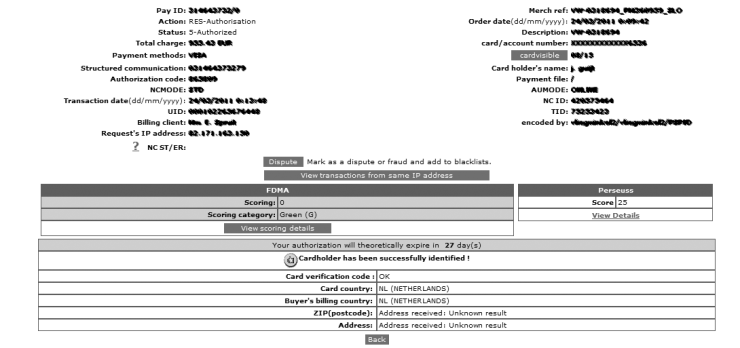
The score is also visible and clickable in the transaction overview.
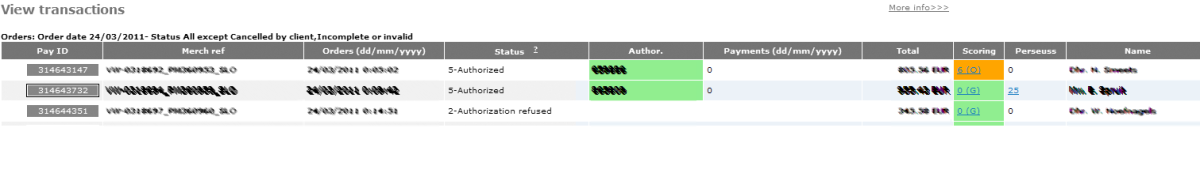
Preguntas más frecuentes
Un icono de pulgar hacia arriba totalmente verde significa que la transacción se ha realizado con un método de autenticación 3-D Secure, por ejemplo Digipass o un lector de tarjeta. Sin embargo, no significa necesariamente que el pago propiamente dicho se haya realizado satisfactoriamente. Por tanto, siempre debe comprobar el estado de la transacción para saber si recibirá su dinero.
Vaya a Estados de transacciones para obtener más información.
Worldline ofrece una suite completa de productos flexibles, tecnologías sofisticadas y experiencia dedicada para ayudarle a administrar y optimizar sus prácticas de prevención de fraudes en línea. Nuestras herramientas de detección de fraudes son líderes en la industria y nuestros expertos cuentan con más de 20 años de experiencia en el sector y en la región. Colaboraremos estrechamente con usted para desarrollar, implementar y administrar una solución holística contra el fraude que incluye prevención, detección y administración. También ofrecemos soluciones globales de administración de devoluciones de cargo y gestión de conflictos.
Trabajando con Worldline puede elegir las soluciones que mejor se adapten a sus necesidades y personalizar nuestros servicios para externalizar las funcionalidades de administración de fraudes o mantenerlas internamente con nuestro apoyo constante.
Existen varias formas de autenticación de 3-D Secure. En función del banco del cliente y del país de origen, puede utilizarse usando un lector de tarjetas o digipass, introduciendo un código PIN o introduciendo unos datos que sólo el titular conoce. 3-D Secure permite a los comerciantes que venden en línea verificar que sus clientes son los titulares legítimos de la tarjeta para reducir los casos de fraude.
Más información sobre nuestras soluciones de prevención contra el fraude.
Más información sobre nuestras soluciones de prevención contra el fraude.