Perseuss
1. Introduction
This guide takes you through the configuration steps to integrate Perseuss into your Worldline fraud prevention settings. With this system, the merchant's transactions will be sent to Perseuss, that will return a score (which they refer to as the “suspicion rate”) based on the Perseuss community contents and algorithm.
In addition to the blocking rules defined in the FDM settings, the Merchant may choose to block transactions based on the Perseuss score.
This guide is a supplement, and should be read alongside our e-Commerce documentation.
2. Configuration
Clicking the "Fraud Detection" menu item takes you to the Fraud Detection Module configuration screen. At the bottom of this screen you will see a section called "External Fraud Detection" where you can click "Edit" for the payment method for which you want to configure Perseuss.
| Configuring one Payment method does not automatically configure the others. Each Payment Method must be configured individually. |
If you have multiple external fraud providers activated, you will see one tab per provider. Click on "Perseuss" to see the screen below:

There are 3 options to configure:
- "Check transaction with Perseuss": Indicates if the screening is active or not. If the option is inactive, other fraud detection policies may apply (such as the Fraud Detection Module, other third-party fraud detection providers, or even Perseuss with another Payment Method).
- "Apply Perseuss screening": By default, it is activated for all transactions, but you may choose to base its trigger on the FDMA result, either by category or by score.
- "Action according to real-time result": If you wish to automatically block the transaction based on Perseuss' feedback, you may configure it here. Unchecking this option will result in no transactions being blocked, but the Perseuss score will be displayed in the Back-Office.
3. Integration with Gehostete Zahlungsseite and DirectLink
The following fields should be sent along with the merchant's transactions in order to be able to benefit from Perseuss Fraud Prevention:
| Field | Max Length | Description |
|---|---|---|
| FACNAME1 | 50 | Last name |
| FACNAME2 | 35 | First name |
| FACSTREET1 | 35 | Invoicing address |
| FACZIP | 10 | Invoicing zip/postal code |
| FACTOWN | 25 | Invoicing city |
| FACCOUNTRY | 35 | Invoicing country |
| TELNO | 30 | Phone number |
| 50 | Email address. If you are requesting 3DSv2.1, please ensure that the format of the email is valid, otherwise the authentication process will fall back to 3DS 1.0 | |
| AIDESTCITYx | 3 | Airport of Destination (where x is a number, in case the travel plan has several destinations. the merchant can then submit AIDESTCITY1, AIDESTCITY2, etc.) |
| AIORCITY1 | 3 | Airport of Origin (only one possible) |
| AIFLDATE1 | 10 | Date of Departure, format YYYY-MM-DD |
| AITIDATE | 10 | Order date, format YYYY-MM-DD |
Weitere informationen zu diesen Feldern finden Sie in Ihrem konto. Melden Sie sich einfach an und gehen Sie zu: "Support > Integrations & Benutzerhandbucher > Technische Handbucher > Parameter Cookbook".
Please be sure to include these fields in your SHA Calculation. For more info on SHA, please refer to the Gehostete Zahlungsseite Integration guides.
4. Results
Perseuss returns a score which is between 0 and 100. based on your configuration, the transaction could be blocked if the score is too high.
The score is visible in your Worldline account in the financial history of the merchant's transactions. If you click on the score; you will be redirected to the Perseuss website where you can view the details of the scoring.
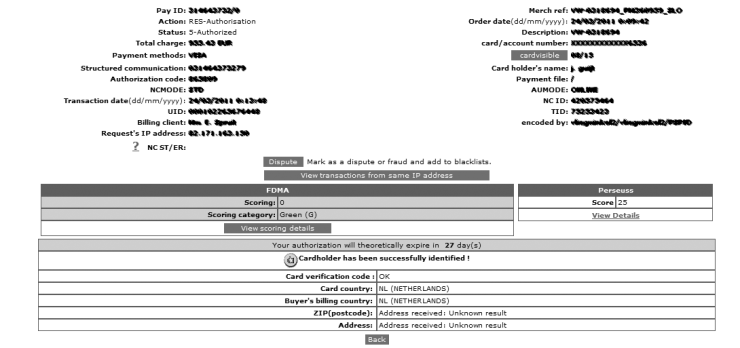
The score is also visible and clickable in the transaction overview.
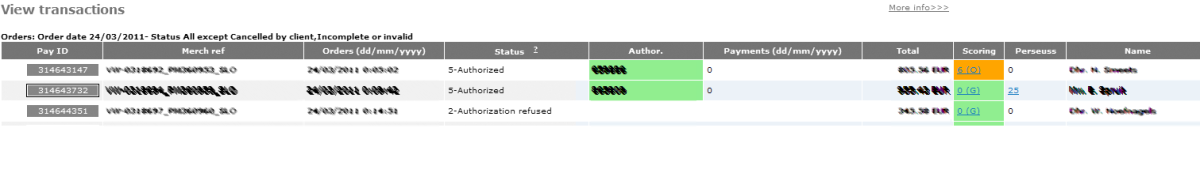
Häufig gestellte Fragen
Ein grüner Daumen bedeutet, die Transaktion ist mit einer 3-D Secure Authentifizierungsmethode wie Digipass oder Kartenleser vollzogen worden. Das bedeutet aber nicht notwendigerweise, dass die Zahlung selbst erfolgreich verarbeitet worden ist. Sie sollten darum immer den Transaktionsstatus prüfen, wenn Sie wissen möchten, ob Sie Ihr Geld auch erhalten werden.
Weitere Informationen finden Sie unter Status der Transaktionen.
Worldline bietet ein komplettes Sortiment mit flexiblen Produkten, ausgereiften Technologien und spezialisiertem Know-how, um Sie bei der Verwaltung und Optimierung Ihrer Online-Betrugsprävention zu unterstützen. Unsere Tools zur Betrugserkennung sind führend in unserer Branche und unsere Experten verfügen über mehr als 20 Jahre Branchen- und Regionalerfahrung. Wir arbeiten eng mit Ihnen zusammen, um eine ganzheitliche Lösung zur Betrugsbekämpfung, welche die Prävention, Erkennung und Management umfasst, zu entwickeln, zu implementieren und zu verwalten. Wir bieten auch umfassende Lösungen für das Rückbelastungs- und Streitfallmanagement an.
Durch Zusammenarbeit mit Worldline können Sie die Lösungen auswählen, die Ihrem Bedarf am besten gerecht werden, und unsere Dienstleistungen so anpassen, dass Funktionen für das Betrugsmanagement auslagert oder mit unserem laufenden Support bei Ihnen intern organisiert werden.
3-D Secure ist eine Möglichkeit zum Authentifizieren von Online-Transaktionen, ähnlich der Eingabe einer Geheimzahl oder einer Unterschrift für eine Transaktion auf einem physischen Terminal in einem Geschäft oder Restaurant. Es wurde ursprünglich von VISA unter dem Namen „Verified by VISA“ entwickelt und wenig später von MasterCard (SecureCode), JCB (J/Secure) und American Express (Safekey®) übernommen.
Es gibt verschiedene Formen der Authentifizierung mit 3-D Secure. Je nach Bank des Kunden und Herkunftsland kann es sich um einen Kartenleser oder Digipass, die Eingabe einer Geheimzahl (PIN) oder die Eingabe von Daten handeln, die nur der Karteninhaber kennen kann. Mit 3-D Secure können Händler, die online verkaufen, überprüfen, ob ihre Kunden der wirkliche Karteninhaber sind, um Betrugsfällen vorzubeugen.
Hier erfahren Sie mehr über unsere Lösungen zur Betrugsbekämpfung.