Supported shopping carts plugins guide
1. Supported shopping carts
Please find below the list of all shopping cart modules we support and are fully PSD2 / 3DSv2 compliant.
For you convenience we offer download links for the respective brand.
| New customers* (if you do not have a shopping cart installed yet) |
|---|
| Prestashop |
| Magento 2 |
| Salesforce Commerce Cloud |
| Hybris |
| Shopify |
| Shopware |
| Oxid |
*Warning: The installation of these new generations of plugins does not support the migration of settings and tokens from the previous generation of plugins.
|
IMPORTANT: End of support for Magento version 1.X on June 1st 2020
|
If you are already using a previous generation of our plugins, please refer to the links below, we strongly recommend installing the latest version of the Worldline plugin in order to be compliant with PCI DSS regulations and 3DSv2 and PSD2.
| For existing customers (if you are already using a shopping cart) |
|---|
| Prestashop (deprecated) |
| Magento 2.X (deprecated) |
| Salesforce Commerce Cloud |
| Hybris |
| Shopify |
| Shopware |
| Oxid |
Option activation requirements
Each of our modules requires that certain options are activated in your account (PSPID). Please check this in your Back office via Configuration > Account > Your options > Available options or Default Options accordingly.
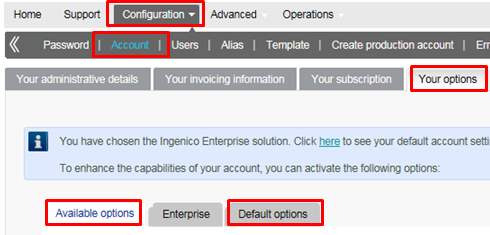
In case one of the options is not available in your PSPID, please contact our support team.
| Module | Mandatory | Optional |
| Prestashop | DPR DirectLink (new transactions) DQY DirectLink (Query) DMT DirectLink (maintenance) D3D Direct Link 3D OPC (One page checkout) |
RECX (Alias Manager): for recurring payments CAP2 (Fraud Detection Module Advanced Scoring [FDMAs]): for scoring-based fraud detection |
| Magento 2 | DPR DirectLink (new transactions) DQY DirectLink (Query) DMT DirectLink (maintenance) D3D Direct Link 3D OPC (One page checkout) |
RECX (Alias Manager): for recurring payments |
| Salesforce Commerce Cloud |
DPR DirectLink (new transactions) DQY DirectLink (Query) DMT DirectLink (maintenance) D3D Direct Link 3D OPC (One page checkout) |
RECX (Alias Manager): for recurring payments |
| Hybris | DPR DirectLink (new transactions) DQY DirectLink (Query) DMT DirectLink (maintenance) D3D Direct Link 3D OPC (One page checkout) |
RECX (Alias Manager): for recurring payments CAP2 (Fraud Detection Module Advanced Scoring [FDMAs]): for scoring-based fraud detection |
| Shopify | DQY (DirectLink (Query) DMT (DirectLink (maintenance) |
- |
| Shopware | DPR DirectLink (new transactions) DQY DirectLink (Query) DMT DirectLink (maintenance) D3D Direct Link 3D OPC (One page checkout) |
RECX (Alias Manager): for recurring payments |
| Oxid | DPR DirectLink (new transactions) DQY DirectLink (Query) DMT DirectLink (maintenance) D3D Direct Link 3D OPC (One page checkout) |
- |
2. What is a PSPID?
The PSPID is the unique identifier of your Worldline account. It is the ID you chose (or were given) at the registration of your Worldline account, and which you usually login with.
When configured in your shopping cart, our system will use the PSPID to identify you as a registered merchant.
3. What is an API user and its differences?
Depending on your shopping cart, you may be asked for an API-user and password for the API-user.
The API-user is a separate user you create in your Worldline Account. Its only purpose is to allow an application (your shopping cart) to create and/or maintain transactions on our platform.
Unlike other users, you can't login with the API-user.
|
Where in my Worldline account can I find this setting? In the main menu, go to "Advanced" > "Users", click "New user" and check "Special user for API". |
> More information on User Management
4. What is an operation code?
In your shopping cart you may be requested to configure an operation code. This way you can choose how you want your credit card transactions to be processed; in two stages (Authorisation) or in one stage (Sale). If you use a different operation code in your shopping cart, this will override the default operation code in your account.
|
Authorisation The money is reserved on the customer's card. You need to confirm the transaction (within a certain period, depending on your acquirer contract), so the amount is taken from the customer's card. > We recommend this option if you don't have an automated stock system, if you work with reservations/bookings (such as for hotels), etc |
Sale The money is taken instantly from the customer's card > We recommend this option if you provide an online service such as ticket sales, etc. |
|
Where in my Worldline account can I find this setting? In the main menu, go to "Configuration" > "Technical information" > "Global transaction parameters" > "Default operation code". |
5. Disclaimer
Copyright © 2016 Worldline eCommerce Solutions .
All trademarks, service marks and trade names referenced in this material are the property of their respective owners. The information contained herein is provided as a courtesy and is for general informational purposes only. This information is not intended to be a complete description of all applicable rules, policies and procedures. The matters referenced are subject to change from time to time, and individual circumstances may vary.
Worldline eCommerce Solutions shall not be responsible for any inaccurate or incomplete information. The information contained herein includes, among other things, a compilation of information received from third parties, and any such information is and shall remain the property of its respective owner. Nothing contained in this presentation is intended to supplement, amend or modify any applicable contract, rule or regulation.
Worldline eCommerce Solutions has given extensive attention to the content of this information but makes no warranties or representations about the accuracy or completeness of it. Neither Worldline eCommerce Solutions nor any of its affiliates shall be liable for any costs, losses and/or damages arising out of access to or use of any content of this document. Because of the complexity of the process and the right of Banks to alter conditions, this document can only serve as a description and is subject to further modifications.
The Extension referred to in this document was developed as a generic solution. Worldline eCommerce Solutions shall not be responsible for any damages that are caused by the extension. In the event that the Extension is modified by a user in any way Worldline eCommerce Solutions shall not be responsible for any damages that are caused by the modified Extension. The description of the Extension in this document is provided for convenience purposes only, and Worldline eCommerce Solutions makes no warranties or representations about the use or operation of the Extension. Neither Worldline eCommerce Solutions nor any of its affiliates shall be liable for any costs, losses and/or damages arising out of access to or use of the extension.